How to Storyboard a Long Shot (Step-by-Step Guide for Filmmakers, Students & Creators)

Whether you’re shooting a film, animation, or cinematic YouTube video, a well-planned storyboard can turn your vision into a visually stunning long shot. Understanding how to storyboard a long shot helps you design each frame with purpose — from character placement to camera movement — ensuring every scene looks cinematic and emotionally powerful.
A long shot storyboard allows you to frame wide environments, capture emotions from a distance, and plan seamless transitions — all before hitting record. It’s the key to transforming your creative idea into a visually cohesive and production-ready sequence.
In this guide, we’ll explore everything you need to know about how to storyboard a long shot, from framing and camera angles to using AI storyboard tools that simplify your creative workflow.

What Is a Long Shot in Filmmaking?
A long shot (also called a wide shot) shows the subject from a distance, usually framing the entire body and a large portion of the environment. It’s often used to establish setting, show scale, or highlight a character’s relationship to their surroundings.
For example:
- In The Revenant, wide long shots emphasize the brutal wilderness.
- In La La Land, sweeping long takes capture both emotion and choreography.
Unlike a medium shot or close-up, the long shot focuses less on facial details and more on spatial storytelling. It visually sets the tone, helps audiences understand geography, and gives scenes a cinematic depth.
Why Storyboarding a Long Shot Is Essential
Storyboarding isn’t just sketching — it’s visual planning. When dealing with long shots, it becomes even more critical.
- Visualizes scale and depth – You can design how your subjects interact with the environment.
- Clarifies camera movement – Arrows and notes show panning, tracking, or zoom actions.
- Maintains continuity – A storyboard keeps your framing consistent between cuts.
- Saves time on set – Everyone, from cinematographers to actors, understands the vision before filming.
Whether you’re a filmmaker planning a cinematic sequence, an animator designing a 3D environment, or a YouTuber shooting a travel vlog, a long-shot storyboard gives your production structure and clarity.

Step-by-Step Guide: How to Storyboard a Long Shot
Still confused about how to create storyboard? Let’s break down the process from concept to final storyboard.
Step 1: Understand the Scene and Its Emotion
Before you sketch, understand the purpose of the shot.
Ask yourself:
- What story am I telling in this scene?
- What emotions do I want the audience to feel?
- How far should the camera be to convey that mood?
Example:
A long shot of a lone character walking down an empty road can symbolize isolation or determination.
Your storyboard should capture that mood visually — through posture, light, and framing.
Step 2: Define Camera Angle and Position
Camera positioning determines how your long shot will feel.
Here are common long shot angles:
- Eye-level long shot: Balanced and neutral; often used for dialogue or movement.
- High-angle long shot: Makes the subject appear small or vulnerable.
- Low-angle long shot: Creates dominance or grandeur.
- Aerial shot: Perfect for establishing location.
Show camera direction and distance in your storyboard with simple icons or arrows.
Pro tip: Use perspective lines to keep proportions consistent.
Step 3: Sketch the Frame Composition
Now it’s time to visualize your shot.
In a long shot storyboard, focus on:
- Proportions: Keep your characters smaller relative to the frame.
- Environment: Include landscape, buildings, and background depth.
- Balance: Use the rule of thirds to guide attention.
- Movement paths: Mark where the subject enters and exits the frame.
Don’t worry about perfect art — stick figures and basic shapes are enough as long as the framing is clear.
If you use digital storyboard software like Storyboarder, Murphy, or Boords, you can drag and drop camera frames, making adjustments easier later.
Step 4: Add Camera and Character Movement
Movement gives life to your storyboard.
For a long shot, indicate:
Character motion: Use arrows to show direction or pacing.
Camera tracking: Horizontal arrows for pans, curved arrows for tilts.
Zooms or dolly shots: Arrows moving toward or away from the subject.
Example:
A long shot of two characters walking through a forest can include parallel arrows showing their path, with a slow pan following them.
This stage transforms your storyboard from static images into a dynamic visual plan.
Step 5: Include Shot Notes and Timing
Add written notes below each panel to provide context.
Include:
- Duration of the shot (e.g., 8 seconds)
- Dialogue or sound cues
- Emotional notes (“calm tension,” “rising suspense”)
- Camera lens info if applicable (24mm, 50mm, etc.)
Your notes help the production team interpret the vision correctly — especially in collaborative projects.
Step 6: Review and Refine Your Storyboard
Once your storyboard is complete, review it with your team.
Ask for feedback from your:
- Director or cinematographer – to ensure shot consistency
- Lighting artist or DP – to align visual tone
- Animator or editor – to anticipate transitions
A well-refined storyboard saves multiple takes later and keeps production smooth.

Tips for Creating a Cinematic Long Shot Storyboard
To make your storyboard visually compelling and production-ready, follow these expert tips:
- Focus on perspective and scale. Use vanishing points to create depth.
- Show mood through lighting. Even rough shading can suggest atmosphere.
- Keep your storyboard clean. Too many details can confuse the crew.
- Use reference images. Pull visual inspiration from films or concept art.
- Try AI storyboard tools. Tools like Boords AI or Storyboard Hero generate rough shots automatically.
These tips help bridge creativity and clarity — the foundation of every cinematic storyboard.
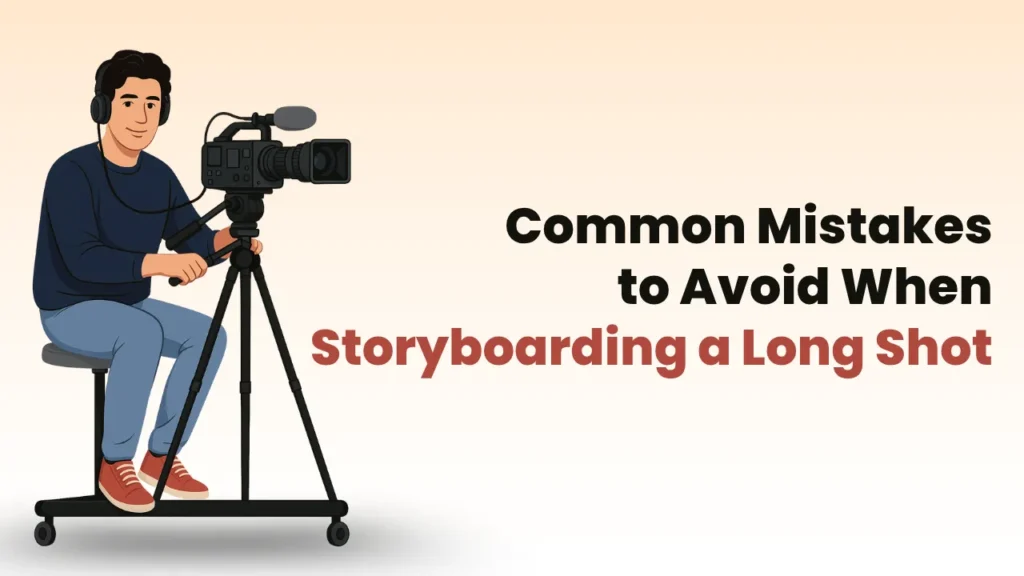
Common Mistakes to Avoid When Storyboarding a Long Shot
Even experienced creators can miss small details that impact production. Watch out for:
- Ignoring perspective: Misaligned angles can distort scale.
- Overcrowded frames: Too many visual elements confuse focus.
- No movement indicators: Without arrows, your team won’t know how things move.
- Skipping emotion cues: The tone of the shot matters as much as composition.
- No continuity between panels: Keep transitions logical.
Avoiding these mistakes ensures your storyboard communicates your vision clearly and cinematically.

Murphy Storyboard – Smart AI for Modern Filmmakers
Murphy Storyboard is an advanced AI storyboard generator that helps filmmakers, animators, and content creators quickly turn text or scripts into cinematic storyboards. It’s especially useful for planning long shots, where framing, distance, and environment matter most.
With Murphy, you can simply describe your scene, and the AI creates accurate visual panels with proper camera angles and depth. It automatically detects wide frames, adjusts character scale, and even suggests motion paths — saving hours of manual work.
Key Highlights:
- AI scene generation from text or scripts
- Smart camera framing for long shots and wide scenes
- Multiple cinematic art styles
- Real-time team collaboration
- Easy export to PDF, PNG, or video animatic
Murphy Storyboard is ideal for professionals and beginners alike, offering both free and premium plans. If you’re looking to storyboard long shots or plan complex sequences effortlessly, Murphy’s AI-powered workflow is one of the best tools in 2025.
Frequently Asked Questions (FAQs)
1. What is a long shot in filmmaking?
A long shot (also called a wide shot) captures the subject from a distance, showing both the character and the surrounding environment. It’s often used to establish a scene, reveal scale, or create emotional distance in storytelling.
2. Why is storyboarding important for long shots?
Storyboarding helps plan framing, movement, and camera angles before shooting. For long shots, it ensures accurate proportions, perspective, and scene continuity — saving time during production.
3. How do I storyboard a long shot effectively?
Start by defining your camera position, focal point, and background elements. Sketch or use an AI storyboard tool to visualize the scene. Include movement cues, camera notes, and lighting direction to maintain cinematic depth.
4. Can AI help in creating long shot storyboards?
Yes! Modern AI storyboard generators like Murphy Storyboard can automatically create long-shot frames from text descriptions or scripts. These tools analyze scene context and suggest accurate camera framing and visual depth.
5. What is Murphy Storyboard?
Murphy Storyboard is an AI-powered storyboard generator designed for filmmakers, animators, and content creators. It turns written descriptions into storyboard frames with smart camera logic, making it ideal for long and complex shots.
6. Is Murphy Storyboard free to use?
Murphy offers a free tier with limited storyboard generation and paid plans for advanced features like high-resolution exports, collaboration, and script-to-board automation.
7. Can I collaborate with my team on the Murphy Storyboard?
Yes. Murphy Storyboard supports real-time cloud collaboration, so teams can review, comment, and edit storyboards together — perfect for film and animation projects.
8. What makes Murphy Storyboard different from other AI storyboard tools?
Unlike basic storyboard generators, Murphy Storyboard AI uses cinematic camera logic, depth cues, and character scaling to produce more realistic and visually accurate frames — especially useful for long shots and establishing scenes.
9. Do I need drawing skills to use Murphy Storyboard?
Not at all. Murphy is designed for all creators — even those with no sketching experience. You just need to describe your scene or upload a script, and the AI does the rest.
10. What are some tips for creating cinematic long shots?
- Use foreground and background layering for depth
- Maintain consistent character scale
- Plan camera motion or dolly paths in your storyboard
- Use lighting and shadow direction for mood
- Preview your long shot with an AI storyboard tool before shooting