Complete Video Production Budget and Plan Template

Creating a professional video requires more than creativity — it requires careful budget planning. A well-prepared video production budget ensures your project stays on track, avoids overspending, and delivers high-quality results.
In this guide, you’ll learn:
- How to create a video production budget
- How to use a video production budget template
- How to implement a video production plan template for smooth execution
Whether you’re producing a corporate video, YouTube content, TV commercial, Advertisement Storyboard or short film, this guide will help you save time, money, and resources.
What Is a Video Production Budget?
A video production budget is a financial plan outlining all costs involved in creating a video. It includes expenses from:
- Pre-Production – Planning and preparation
- Production – Shooting the video
- Post-Production – Editing and enhancements
- Marketing & Distribution – Reaching your audience
Why it matters:
- Prevents overspending
- Helps allocate resources efficiently
- Provides a clear roadmap for the production process
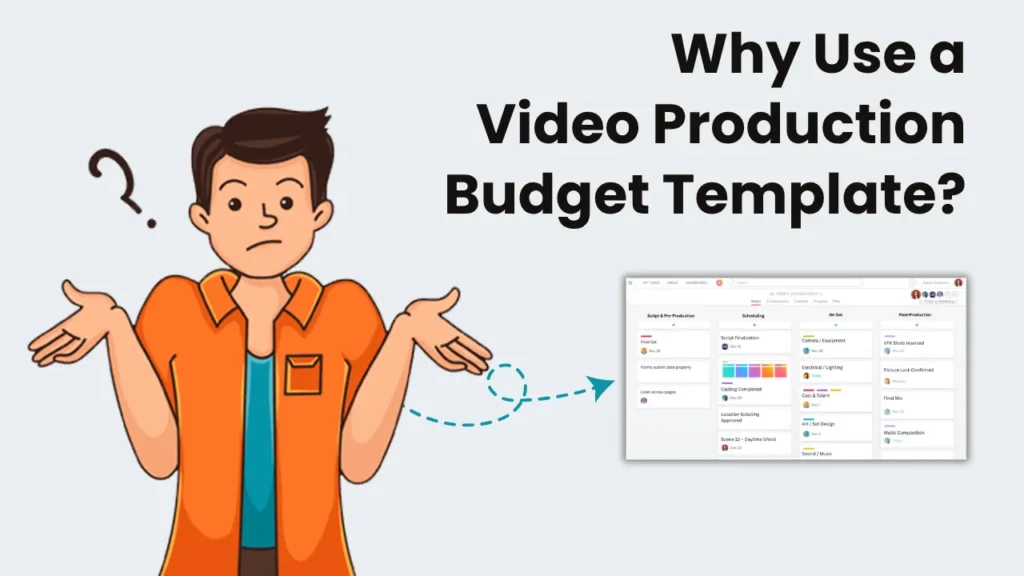
Why Use a Video Production Budget Template?
Creating a professional video requires coordinating multiple teams, tasks, and costs — from scriptwriting to editing and marketing. Managing all these moving parts manually can easily lead to confusion or overspending.
That’s where a video production budget template becomes essential.
A video production budget template is a pre-structured document (usually in Excel or Google Sheets) that helps you plan, organize, and track every expense throughout the production process. It acts as a financial roadmap that keeps your project on schedule and within budget.
It’s also useful for those learning how to write scripts or create detailed planning documents using movie budgeting software to track costs.
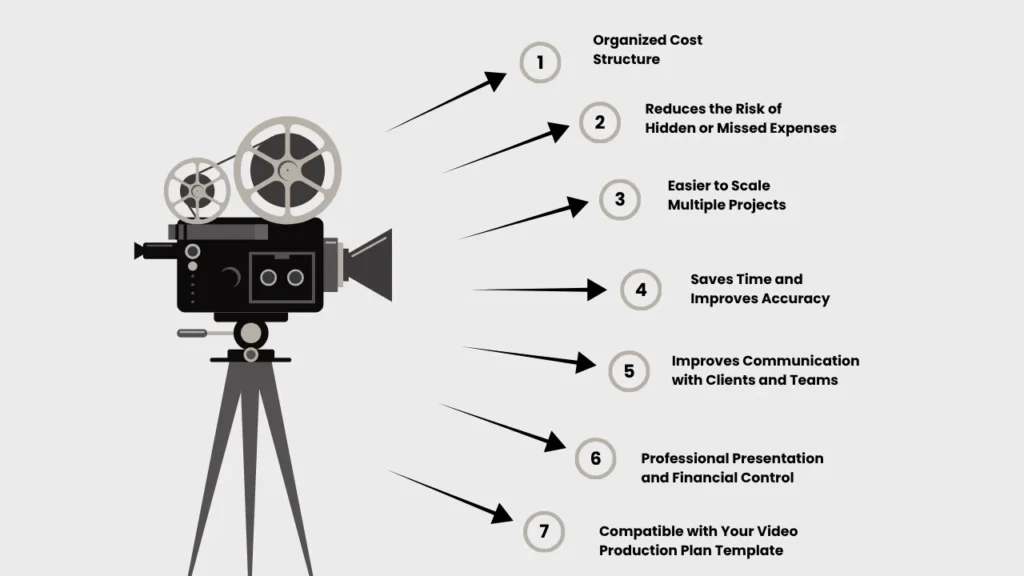
Key Benefits of Using a Video Production Budget Template
Let’s break down why every filmmaker, marketing team, or content creator should use one:
1. Organized Cost Structure
A video production budget template provides a clear, categorized structure for all your expenses — divided into four key stages:
- Pre-Production: Scriptwriting, concept design, storyboarding for movie, location scouting, casting, and permits.
- Production: Equipment rental, crew wages, lighting, props, travel, catering.
- Post-Production: Editing, color grading, sound design, animation, and voiceover.
- Marketing & Distribution: Ads, SEO, hosting, and promotion.
This structured approach ensures no expense is overlooked, giving you complete control over your financial planning and supporting your film budget template for consistent tracking.
2. Reduces the Risk of Hidden or Missed Expenses
Video projects often include many small, overlooked costs — such as travel, catering, software subscriptions, or file storage.
A template helps you anticipate and list these in advance.
Example:
Without a template, you might forget to budget for post-production sound mixing or actor overtime. These unexpected costs can add up fast.
With a structured video production budget template, you can include every possible expense category — preventing surprises during production and ensuring smoother pre production steps.
3. Easier to Scale Multiple Projects
If you’re producing several videos — for example, a YouTube series or corporate ad campaign — templates make scaling simple.
You can:
- Duplicate the same format for new videos
- Compare costs between projects
- Adjust fields for different durations or formats (short videos vs. commercials)
This consistency makes financial reporting and forecasting much easier, especially for agencies and production houses managing multiple clients.
4. Saves Time and Improves Accuracy
Building a budget from scratch takes hours and risks human error.
A ready-made video production budget template comes with pre-set formulas, auto-summing cells, and cost categories — saving time while increasing accuracy.
You simply:
- Enter estimated costs
- Update actual expenses after production
- Instantly see budget variances
Result: You can track spending in real time and make quick adjustments if costs exceed estimates — a vital feature for anyone learning film budget breakdown and AI tools for filmmakers for automation.
5. Improves Communication with Clients and Teams
A video production budget template provides transparency.
It helps:
- Communicate costs clearly with clients or investors
- Align the creative team with financial expectations
- Make data-driven decisions about where to allocate funds
For instance, if post-production costs exceed the budget, you can immediately identify where to cut or optimize spending elsewhere.
6. Professional Presentation and Financial Control
When pitching projects or presenting to stakeholders, a clean, detailed budget sheet adds professionalism. It shows you’ve done your homework, planned ahead, and understand the financial scope of your project.
Many production agencies include their video production budget template in client proposals to demonstrate transparency and credibility.
7. Compatible with Your Video Production Plan Template
Your video production budget template should work hand-in-hand with your video production plan template.
Together, they ensure your project is both creatively and financially organized.
- The plan template tracks what happens when and who’s responsible
- The budget template tracks how much each activity costs
When used together, they streamline the entire production pipeline.
Example Template Format
| Cost Category | Description | Estimated Cost | Actual Cost | Notes |
|---|---|---|---|---|
| Pre-Production | Scriptwriting, storyboarding | $500 | $450 | Used AI storyboard tool |
| Production | Camera, crew, lighting | $2,000 | $2,100 | Extra lighting rental |
| Post-Production | Editing, VFX, sound | $1,000 | $950 | Freelance editor |
| Marketing | Social media promotion | $300 | $300 | Facebook and Instagram ads |
| Total | $3,800 | $3,800 |
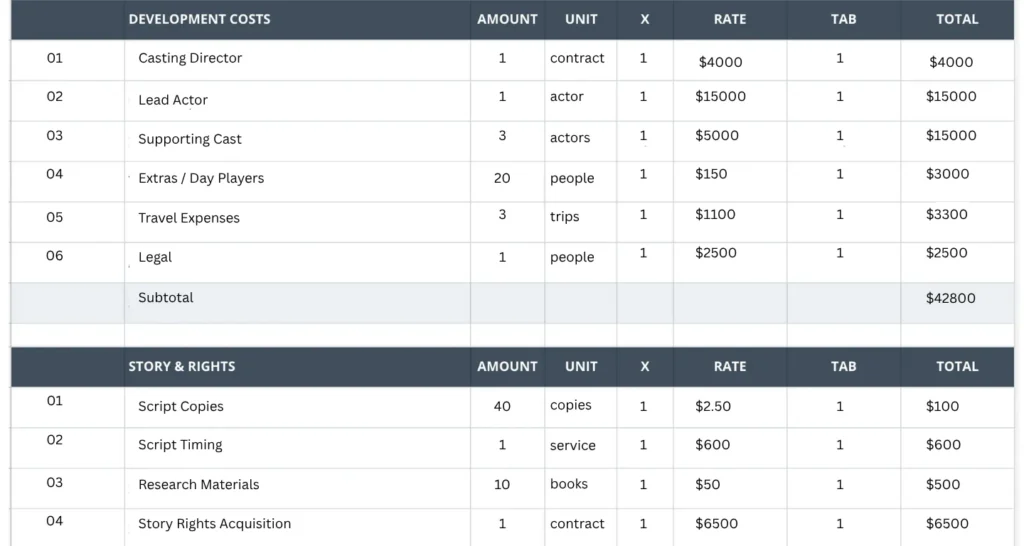
Detailed Video Production Budget Breakdown
Here’s a breakdown of video production costs to include in your budget.
1. Pre-Production Costs
Pre-production sets the foundation for a smooth shoot.
Items to Include:
- Concept Development: Scriptwriting, storyboarding, AI-assisted planning
- Location Scouting: Fees for locations and permits
- Casting: Hiring actors, voice artists, or models
- Permits & Insurance: Legal permissions and crew coverage
- Estimated Cost: $300 – $2,000
Tip: Using tools like Murphy Storyboard can reduce pre-production time and help visualize your shots accurately.
2. Production Costs
Production includes all on-set expenses during filming.
Items to Include:
- Director & Crew: Cinematographer, lighting technician, sound engineer
- Equipment Rental: Cameras, lenses, lighting kits, drones
- Talent Fees: Actors, presenters, models
- Set Design & Props: Backgrounds, furniture, special props
- Travel & Meals: Transportation and catering for crew
- Estimated Cost: $1,000 – $5,000+
Tip: Filming multiple videos in the same location can save costs on set design and crew.
3. Post-Production Costs
Post-production transforms raw footage into a polished final product.
Items to Include:
- Video Editing: Sequencing clips, adding transitions
- Color Grading: Enhance visuals and mood
- Sound Design: Music, sound effects, voiceover mixing
- Motion Graphics / VFX: Animations, titles, special effects
- Voiceover: Professional narration or AI-generated voice
- Estimated Cost: $500 – $2,000+
Tip: Consider hiring freelancers or using AI editing tools to save costs without sacrificing quality.
4. Marketing & Distribution Costs
Even the best video needs proper promotion.
Items to Include:
- Social Media Ads: Paid promotion on Facebook, Instagram, or YouTube
- SEO & Metadata: Optimize video titles, descriptions, and tags
- Platform Fees: Hosting on YouTube, Vimeo, or OTT platforms
- Estimated Cost: $100 – $2,000
Tip: Optimizing metadata and using targeted ads ensures a better ROI for your marketing budget.
Typical Video Production Budget Ranges
| Video Type | Estimated Budget |
|---|---|
| Social Media Promo | $1,000 – $3,000 |
| Corporate Explainer | $2,000 – $10,000 |
| TV Commercial | $5,000 – $50,000+ |
| Music Video | $3,000 – $20,000 |
| Short Film | $10,000 – $100,000+ |
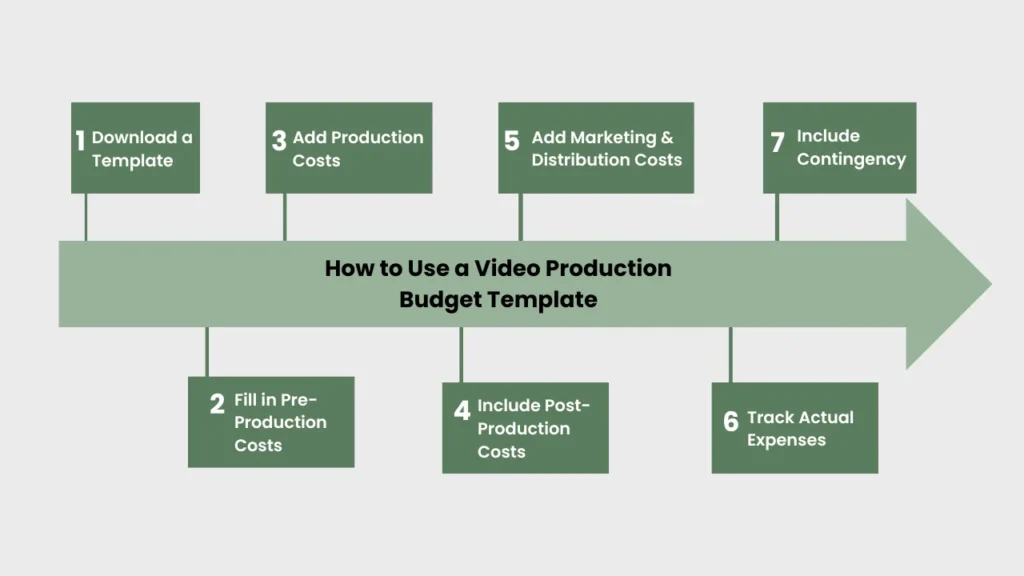
How to Use a Video Production Budget Template
- Download a Template: Start with a ready-made video production budget template
- Fill in Pre-Production Costs: Script, storyboard, location, casting
- Add Production Costs: Equipment, crew, set design, travel
- Include Post-Production Costs: Editing, color grading, sound, VFX
- Add Marketing & Distribution Costs: Ads, SEO, hosting fees
- Track Actual Expenses: Update as costs are confirmed
- Include Contingency: Add 10–15% for unexpected costs
Video Production Plan Template
A video production plan template complements your budget for better organization.
| Task | Responsible | Deadline | Status | Notes |
|---|---|---|---|---|
| Script Finalization | Writer | Day 1 | Done | Reviewed by director |
| Storyboarding | Creative Team | Day 2 | Done | Used AI tool |
| Location Scouting | Production Manager | Day 3 | Pending | Permit required |
| Filming | Crew | Day 4–6 | Pending | 2 locations |
| Editing & Post | Editor | Day 7–10 | Pending | Include VFX |
| Marketing | Marketing Team | Day 11–12 | Pending | Schedule social media |

Tips to Reduce Video Production Costs
Creating high-quality videos doesn’t always require a massive budget. With smart planning and the right tools, you can produce professional results while saving money. Here are some effective video production budgeting tips to cut costs without compromising quality:
1. Use AI Storyboarding Tools
AI-powered storyboarding software helps you visualize each shot before filming. By mapping out your scenes digitally, you reduce guesswork and avoid expensive reshoots. Tools like Murphy Storyboard Creator make it easy to plan camera angles, lighting, and transitions efficiently.
2. Shoot Multiple Videos in One Session
Plan your shoots strategically. Record several videos in one location or with the same crew setup. This approach maximizes your production time, saves on travel and setup costs, and ensures consistent visual style across multiple projects.
3. Hire Freelancers or Remote Creators
Instead of hiring full-time staff, collaborate with freelance editors, animators, or voiceover artists. Platforms like Upwork or Fiverr offer skilled professionals at flexible rates — perfect for small businesses or startups with limited budgets.
4. Use Stock Footage and Royalty-Free Music
Purchasing stock footage, background clips, or royalty-free music can be far more cost-effective than creating everything from scratch. This helps maintain production value while keeping your video production budget under control.
5. Reuse and Repurpose Content
Don’t let your footage go to waste — repurpose it into short-form videos, social media clips, or ad reels. This maximizes your return on investment and extends the value of your original shoot.
6. Plan with a Video Production Budget Template
Use a video production budget template to track expenses and spot savings early. Templates make it easy to compare estimated vs. actual costs, ensuring you stay within limits while keeping the production quality intact.
FAQs on Video Production Budget and Planning
1. What is a video production budget?
A video production budget is a financial outline of all expenses involved in creating a video — from planning and shooting to editing and promotion. It helps you stay organized, avoid overspending, and deliver a professional-quality result within your means.
2. What does a typical film budget include?
A standard film or video budget includes costs for scripting, casting, crew, locations, equipment rental, post-production, and marketing. Breaking these into clear categories helps you track spending at every stage.
3. Why should I use a budget template for video production?
A budget template saves time and ensures accuracy by giving you a pre-built structure for listing costs. It helps you track estimates versus actual expenses, making financial planning easier and more transparent.
4. How do I create a video production budget from scratch?
Start by listing all project requirements — concept, crew, equipment, and editing needs. Assign estimated costs to each and add a small contingency for unexpected expenses. Using a pre-designed template or software can simplify the process.
5. What is a video production plan template?
A video production plan template outlines your project’s schedule, milestones, and responsibilities. It ensures that creative and technical teams stay aligned from pre-production through post-production.
6. What are the key steps in pre-production?
Pre-production includes writing the script, storyboarding, hiring crew, choosing locations, and finalizing logistics. Solid preparation at this stage prevents costly changes later in the process.
7. How does storyboarding help with production planning?
Storyboarding visually maps out each scene, helping you plan shots, camera angles, and lighting. It reduces uncertainty during filming and makes budgeting more predictable by identifying what’s truly needed.
8. How can AI tools support filmmakers during production?
Modern AI tools assist with script analysis, scheduling, editing, and even visual planning. They help filmmakers save time, stay within budget, and focus on creative decisions rather than manual tasks.
9. What software can help with video production budgeting?
Budgeting software like StudioBinder, Celtx, or Gorilla offers built-in templates, cost calculators, and reporting tools. These programs simplify project management and financial tracking.
10. How can I reduce my video production costs?
Reuse locations, plan multiple shoots on the same day, hire freelancers, and use stock footage or royalty-free music. Careful scheduling and smart resource management make a big difference.
11. How do I write a script that fits my budget?
When developing your script, focus on locations and setups you can realistically afford. A tight, well-structured script ensures your creative vision stays achievable within budget constraints.
12. What are common budgeting mistakes to avoid?
Forgetting hidden costs like travel, permits, and catering is common. Always include a buffer for last-minute expenses and regularly update your budget as production progresses.
13. How should I track expenses during production?
Use a shared spreadsheet or software that allows real-time updates. Compare estimated and actual costs frequently so you can adjust spending quickly if necessary.
14. Can I use the same budget template for multiple projects?
Yes. Once you’ve customized a template for your needs, it can be reused across future projects. Just tweak the categories and numbers based on each production’s size and scope.
15. What’s the difference between budgeting for short films and corporate videos?
Short films usually invest more in storytelling and talent, while corporate videos focus on marketing and post-production quality. Budget structures are similar, but spending priorities differ.
16. Why is a production plan essential alongside a budget?
A production plan keeps your schedule and creative workflow organized. Combined with a budget, it ensures your team knows both what to do and how much it will cost.
17. How can I present my budget to clients or investors?
Use a clean, well-structured spreadsheet or PDF that clearly lists categories and totals. Include notes for major cost drivers and show how each aligns with the project’s creative goals.
18. How much should I set aside for post-production?
Editing, color correction, and sound design often take 20–30% of the total budget. Include a small allowance for revisions or additional edits requested after client review.
19. What’s a film budget breakdown?
A film budget breakdown lists each stage’s specific costs — pre-production, production, post-production, and marketing. It provides transparency and helps you evaluate where most funds are being spent.
20. How can I make my budgeting process more efficient?
Use professional templates, stay organized with cloud-based tools, and automate repetitive calculations. This approach keeps your project financially sound and creatively focused.