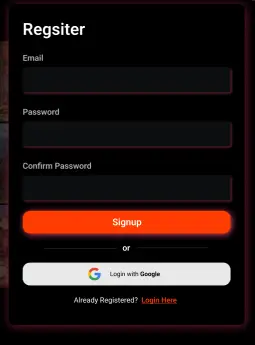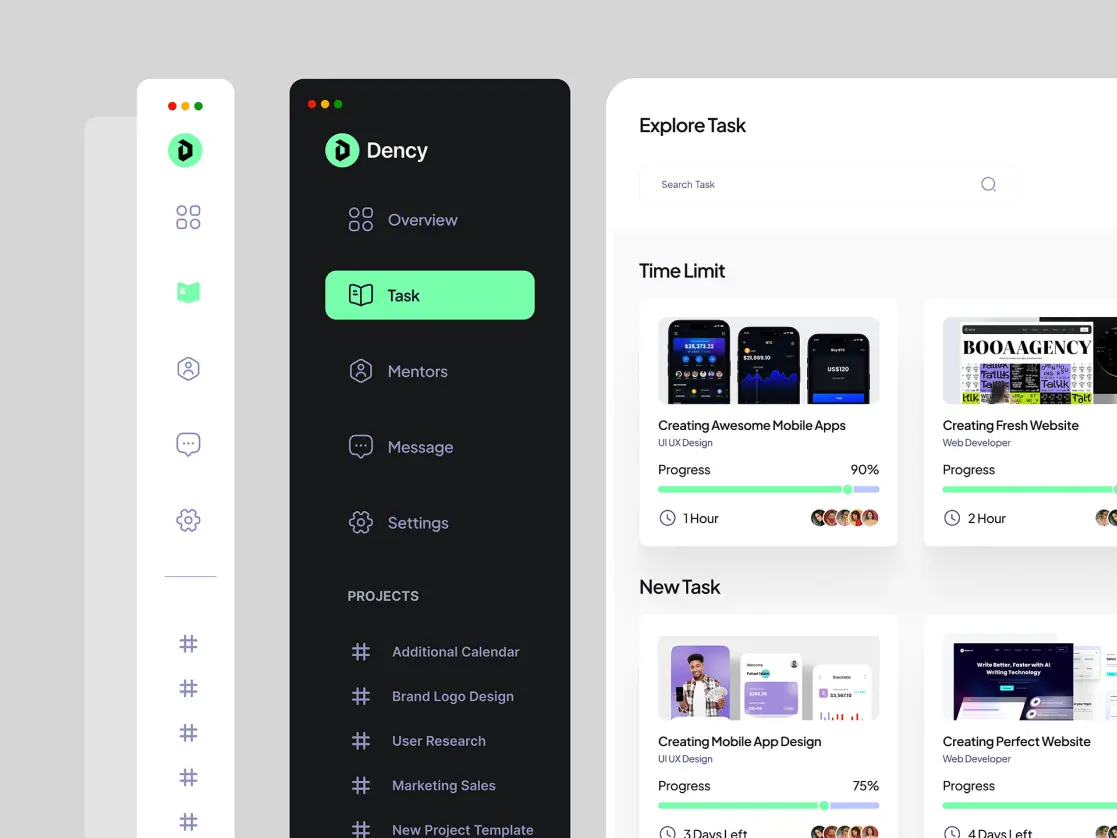From Beat to Frame—Your Music Video Storyboard Starts Here
Master Your Music Video
Vision with AI Music Video Storyboard
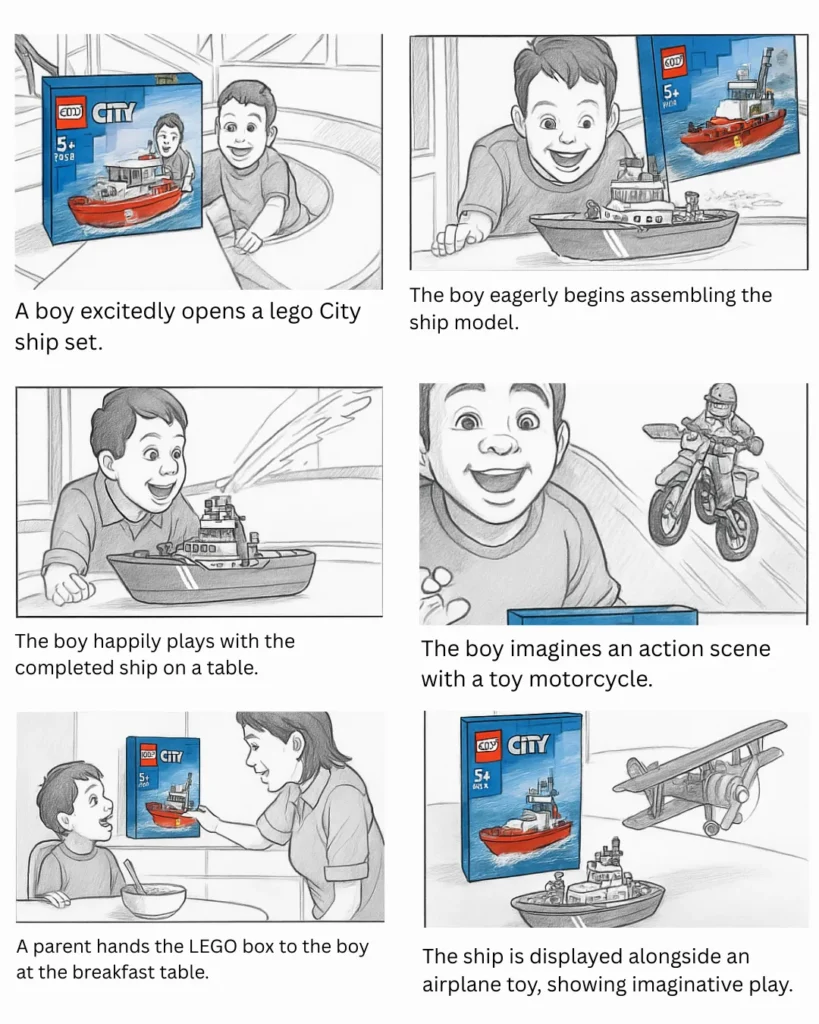
Turn your ideas into a music video storyboard with our free storyboarding tool that makes directing, shooting, and editing a breeze. Plan scenes, lock the vibe, and keep your crew perfectly in sync from day one
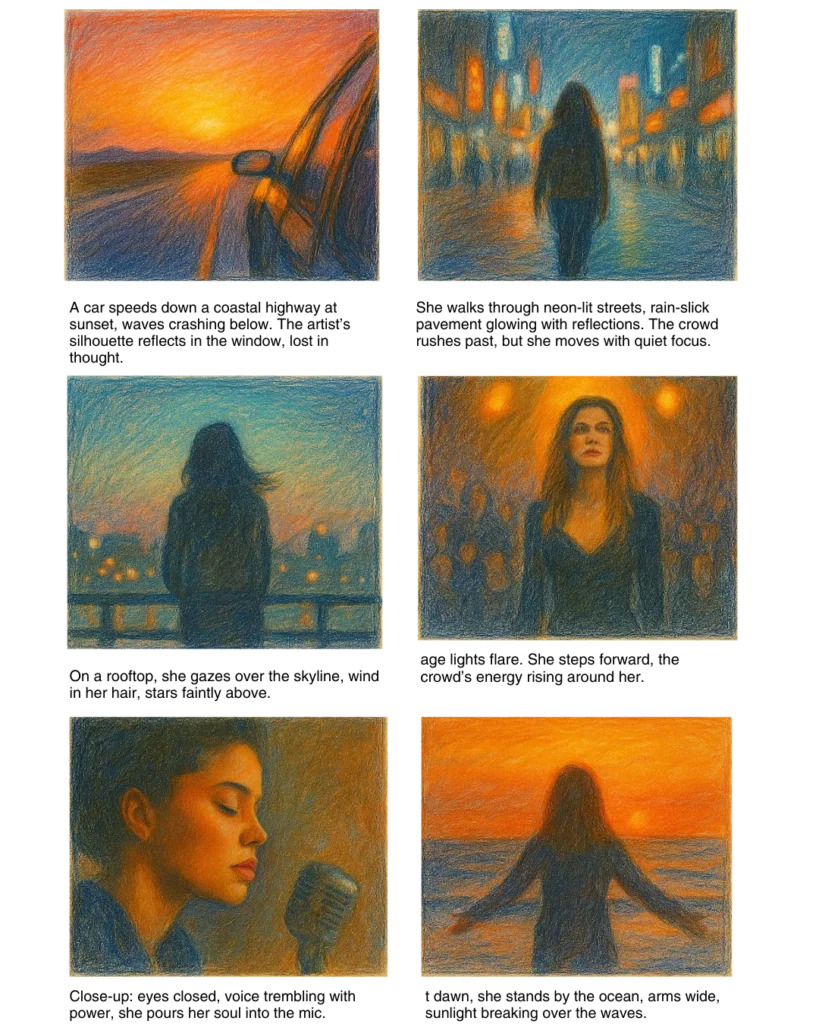
Who Can Benefit from a Music Video Storyboard?
Powerful Features for Perfect Music Video Storyboards
Immersfy is designed to be more than just a music video storyboard template—it’s a complete visual planning ecosystem. Here’s what makes it stand out:
AI-Assisted Beat Detection
Sync every scene perfectly with your song’s rhythm for a natural, immersive viewing experience.

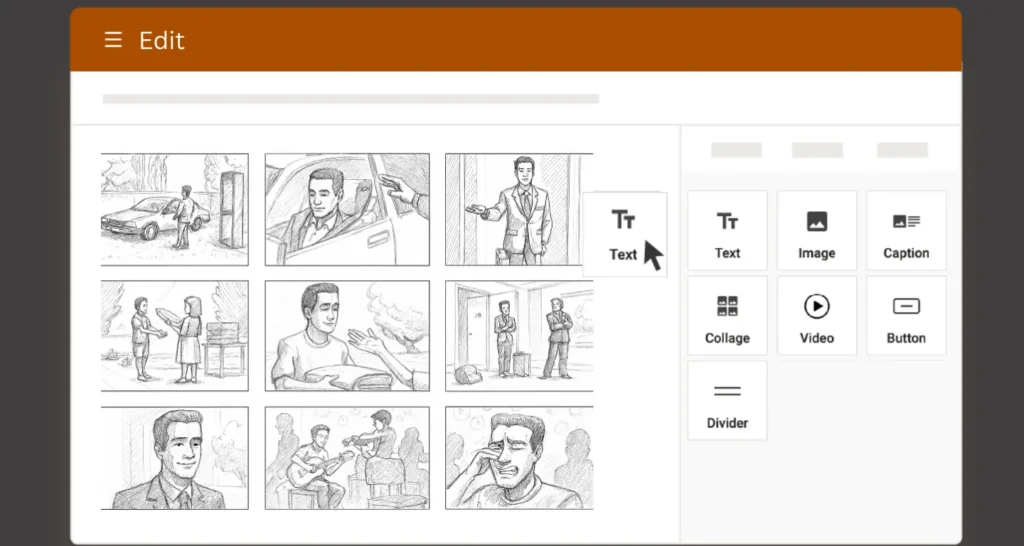
Drag-and-Drop Editor
Customize layouts, rearrange scenes, and add visuals without any design skills required.
Built-In Collaboration Tools
Work with your entire production crew in one space. No endless email chains or scattered feedback.
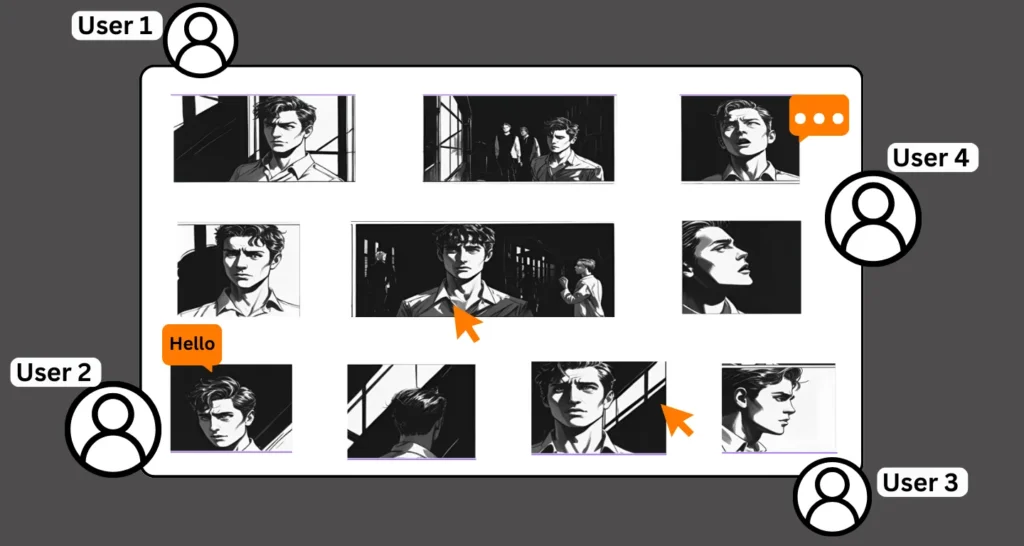

Cloud-Based Storage
Access your projects from anywhere and never worry about losing your files.
Multiple Export Formats
Download your storyboard in PDF, PNG, or other industry-standard formats for smooth hand-offs to editors or directors.
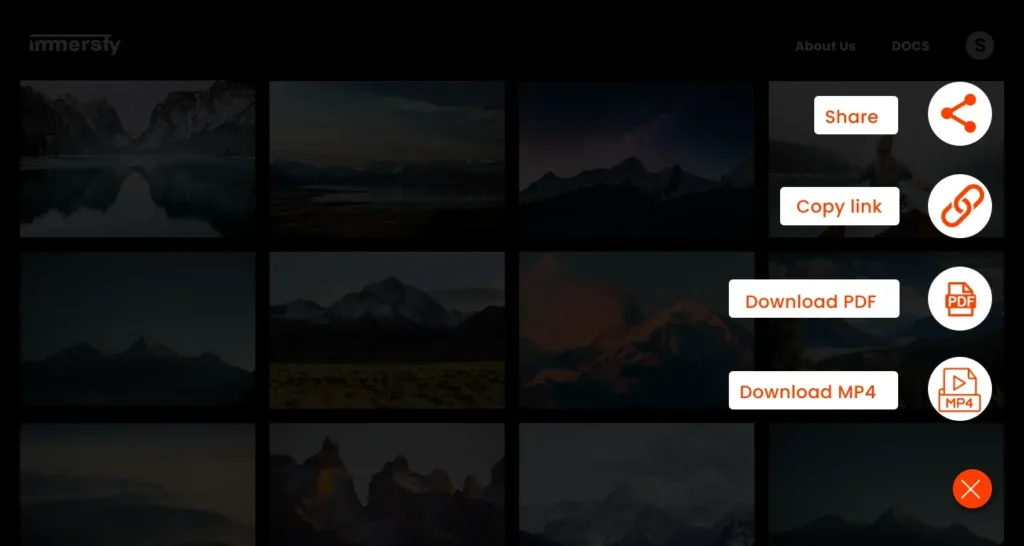
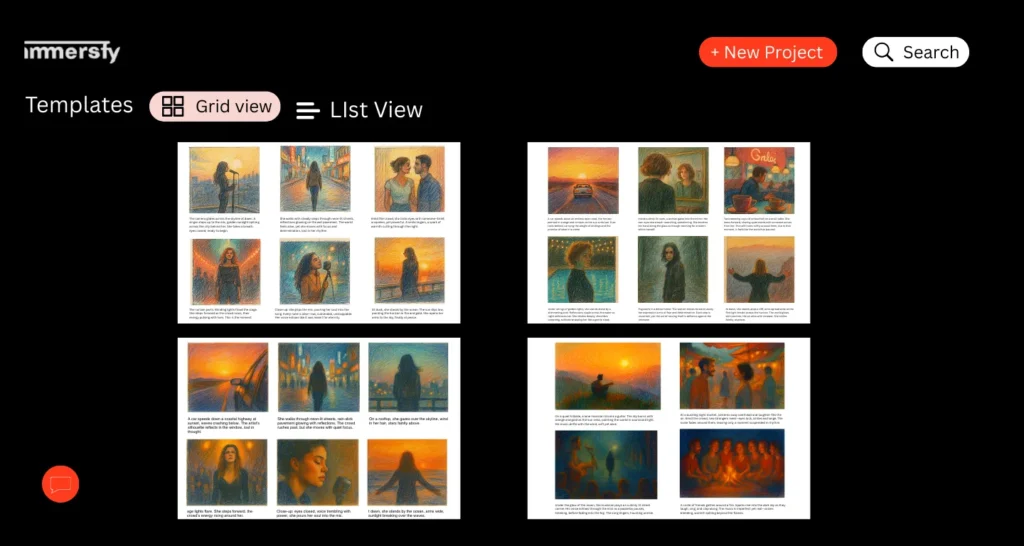
Professional-Grade Templates
Access free, ready-made layouts designed by industry professionals to kickstart your project.
Cross-Device Compatibility
Create and edit your storyboard on desktop, tablet, or mobile for maximum flexibility.
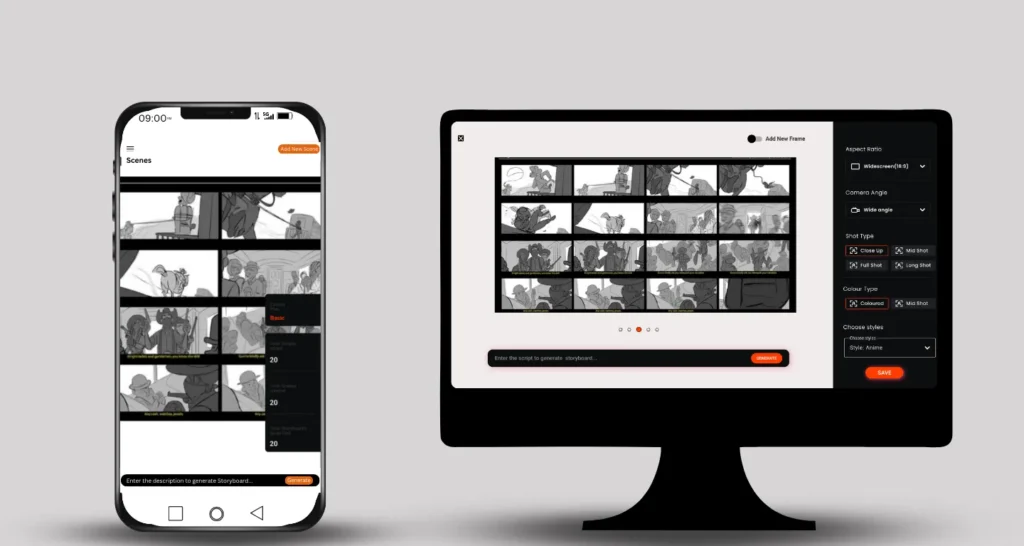
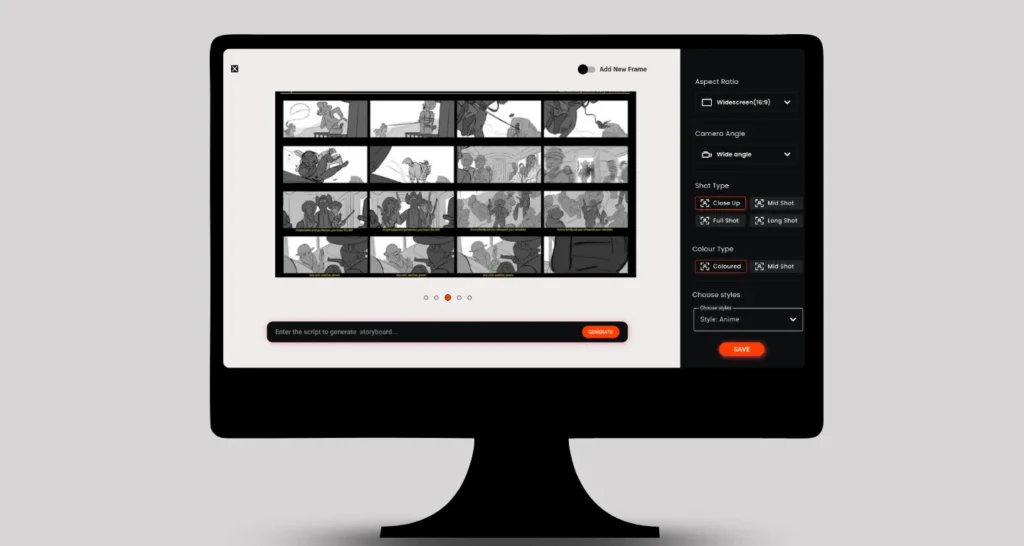
Secure Project Management
Keep your creative assets safe with encrypted storage and controlled sharing permissions.
From First Note to Final Frame
Step-by-Step Process to Create a Storyboard Music Video
Creating a music video storyboard is more than pre-production—it’s the roadmap for your entire shoot. Here’s the streamlined process to go from concept to a shoot-ready plan:
Add Visual Ideas
Drop in moodboard stills, sketches, or references to capture your creative vision.
Why Immersfy’s AI
Storyboard Music Video
Is the Perfect Choice
- A narrative system built specifically for music video rhythm and energy.
- Seamless synchronization between audio and scenes, with context provided by notes.
- Instant collaboration and iteration—no more sending static PDFs across emails.
- AI assistance that suggests shot ideas but keeps you fully in control.
This is not just digital storyboarding software—it’s your creative partner, making making pre-production faster, smarter, and more intuitive.
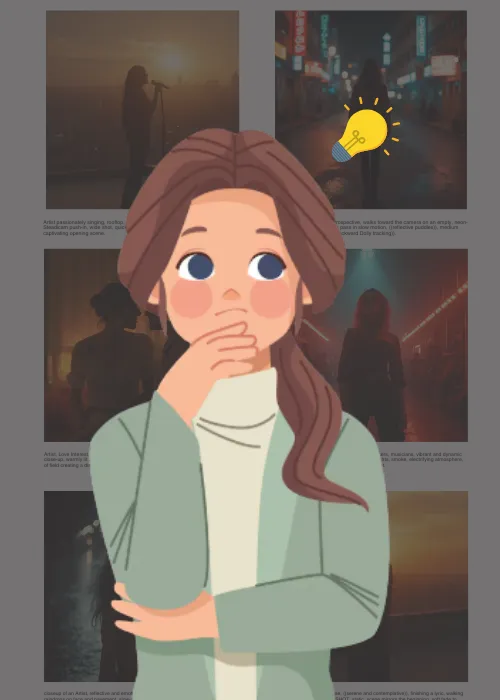
Free Templates Available
Need a head start? Our platform includes free, customizable templates designed for pacing, narrative, and performance—helping you begin quickly and build your storyboard with ease.
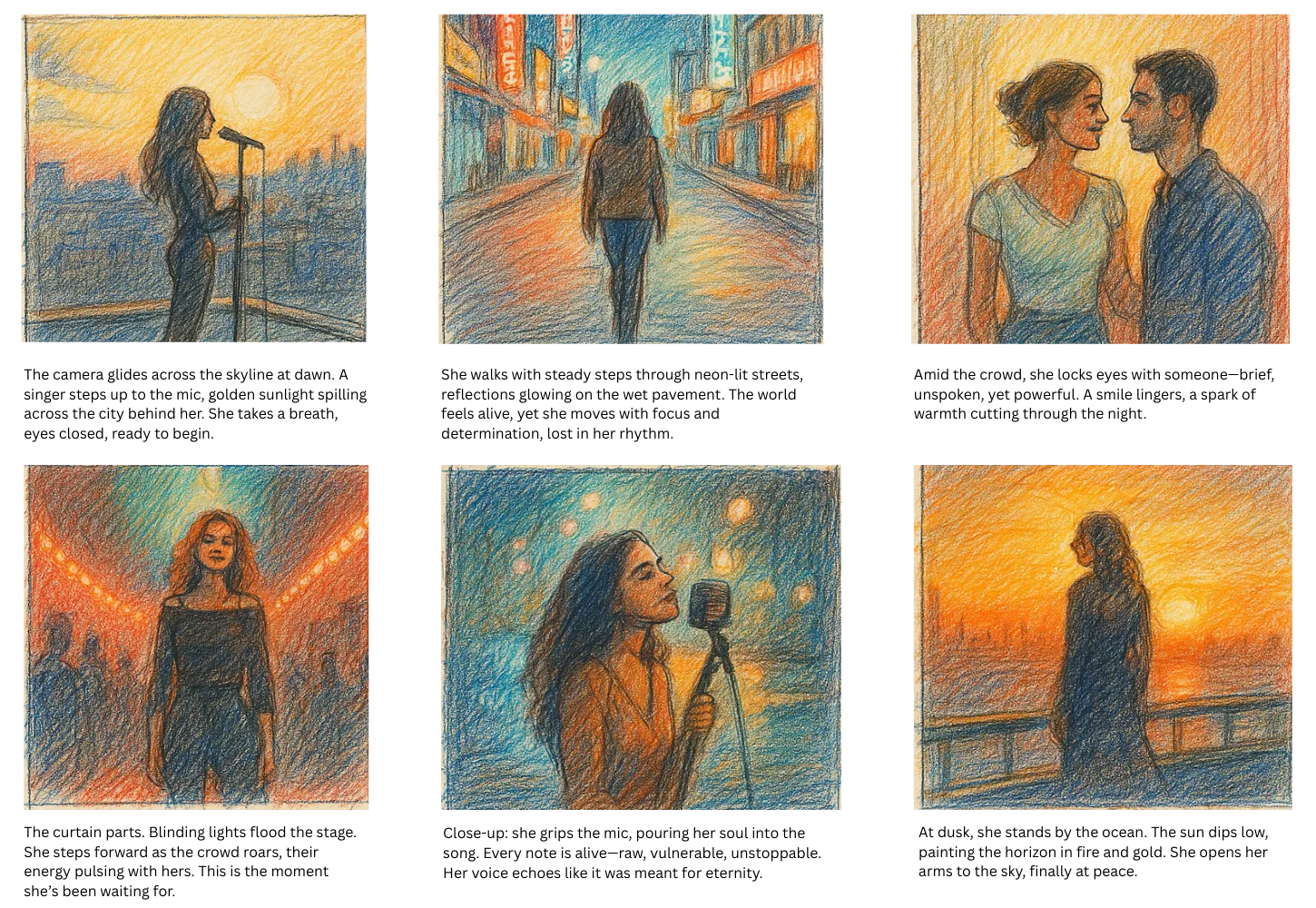
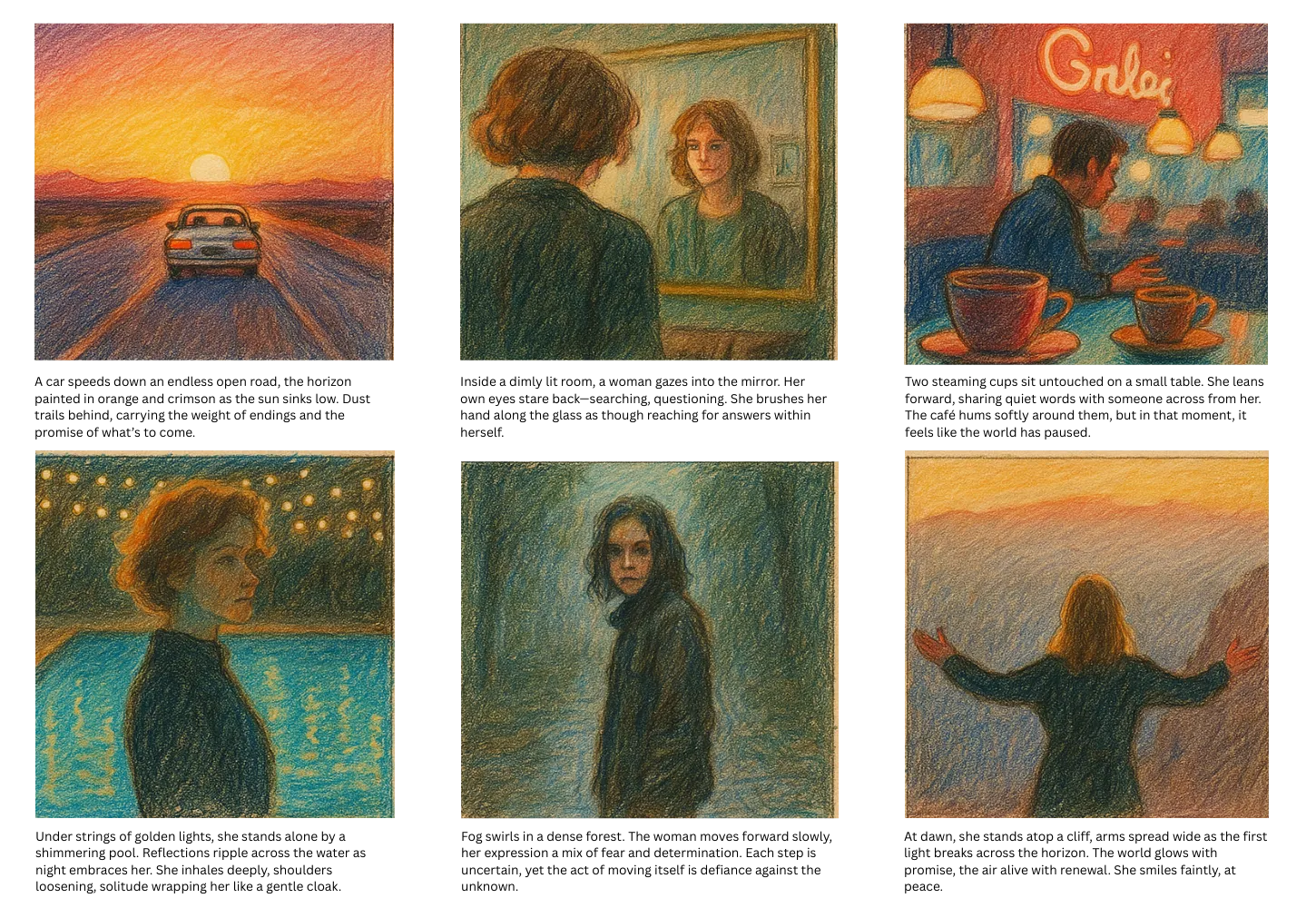
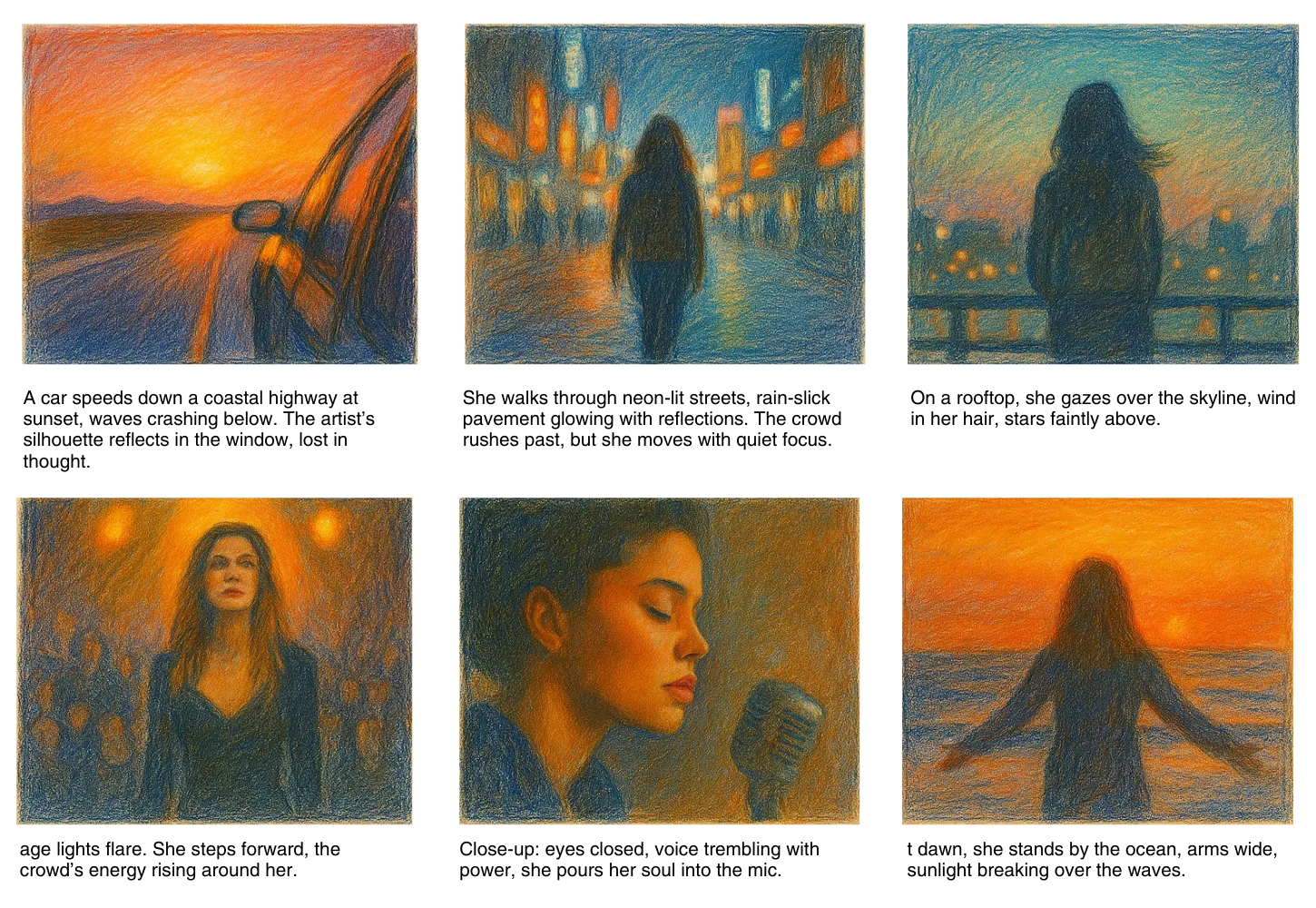

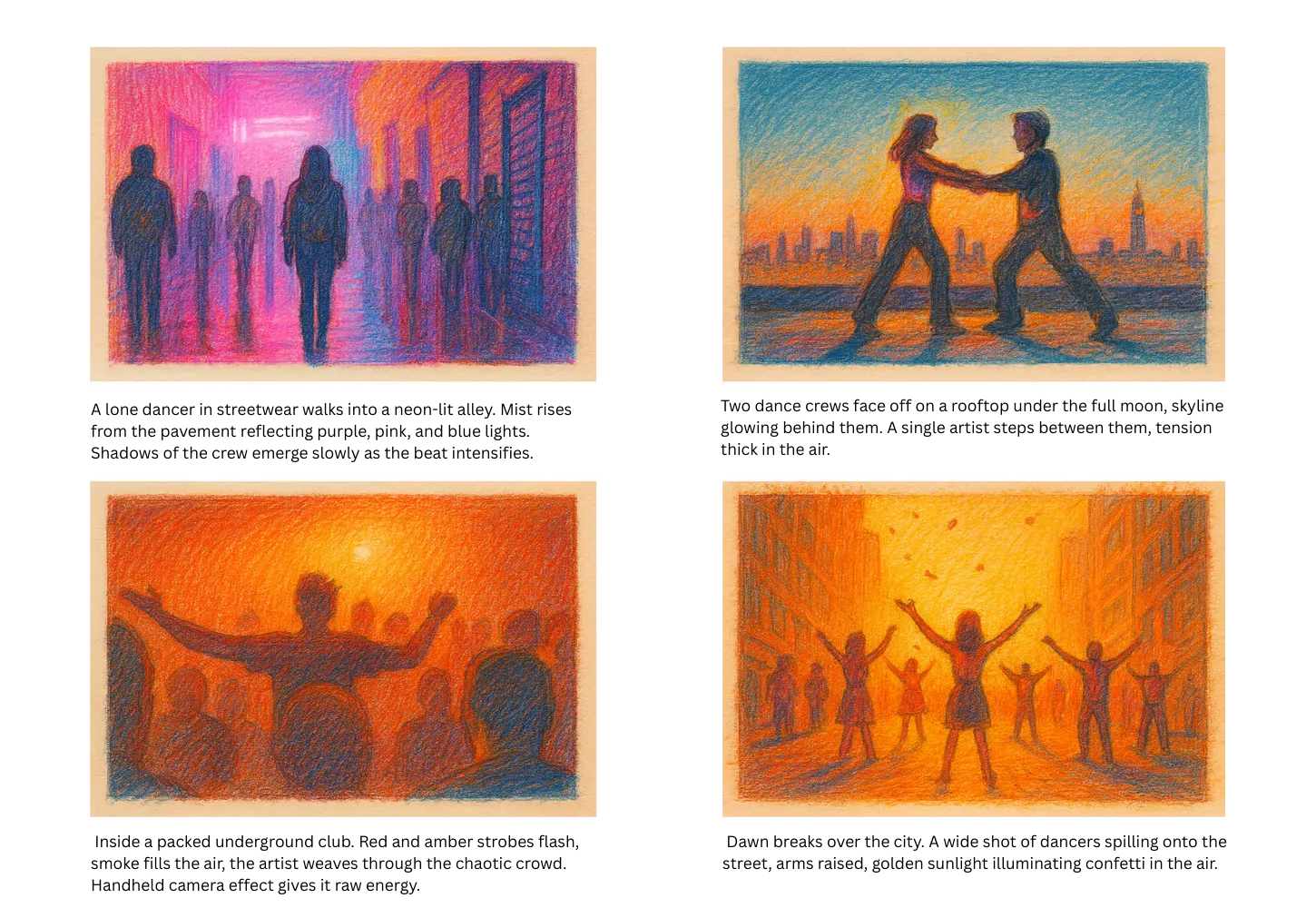
Everything You Need to Know
What should be included in a storyboard for music video production?
An effective storyboard for music video should include:
- Shot sketches or visuals.
- Scene and shot numbers.
- Camera angles and movements.
- Lighting or mood notes.
- Timing synced to lyrics or beats.
- Transition or effect details.
With Immersfy, all these elements can be managed in a single, interactive, and shareable workspace.
Where can I get a free music video storyboard template?
You can download free music video storyboard templates online; Immersfy offers a ready-to-use digital template inside our platform. Simply select a template, upload your track, and start adding scenes, camera angles, and effects in minutes—no design skills required.
Can you provide a music video storyboard sample?
Yes! A music video storyboard sample often includes illustrated frames, scene descriptions, timing markers, and camera notes. On Immersfy, you can explore pre-made storyboard examples that show how professional directors structure their videos for maximum impact.
How do I create a storyboard for a music video?
To create a storyboard for music video production, start by listening to your song and breaking it into sections. Add sketches or reference images for each scene, note camera movements, and align visuals to beats. With Immersfy, you can import your track, auto-segment it, and drag-and-drop visuals into our intuitive timeline for seamless planning.
How do I storyboard a music video if I can’t draw?
You don’t need to be an artist to create a storyboard for music video production. With Immersfy, you can use photos, stock images, or AI-generated visuals instead of hand-drawn sketches. This makes storyboarding accessible for musicians, directors, and creators without art skills.
How detailed should a music video storyboard be?
The level of detail in a music video storyboard depends on your project. For complex shoots, add exact camera angles, lens types, and timing notes. For simpler videos, focus on key scenes and mood references. Immersfy lets you start with a basic outline and refine details as you go.
Can a storyboard help save time and budget in music video production?
Yes. A storyboard for music video acts as a roadmap, reducing on-set confusion, reshoots, and wasted time. With Immersfy’s visual timeline and beat-synced planning tools, your crew can execute each shot efficiently, saving both time and money.
Can I share my storyboard music video online for feedback?
Yes. With Immersfy, you can share your music video storyboard sample via a secure link, allowing collaborators to view, comment, and suggest changes in real time. This speeds up pre-production feedback loops.
Use it
From Lyrics to Lights, Planned to Perfection
Make every shot count with a music video storyboard template that helps you organize scenes, sync visuals to lyrics, and keep your crew on the same page using Immersfy.